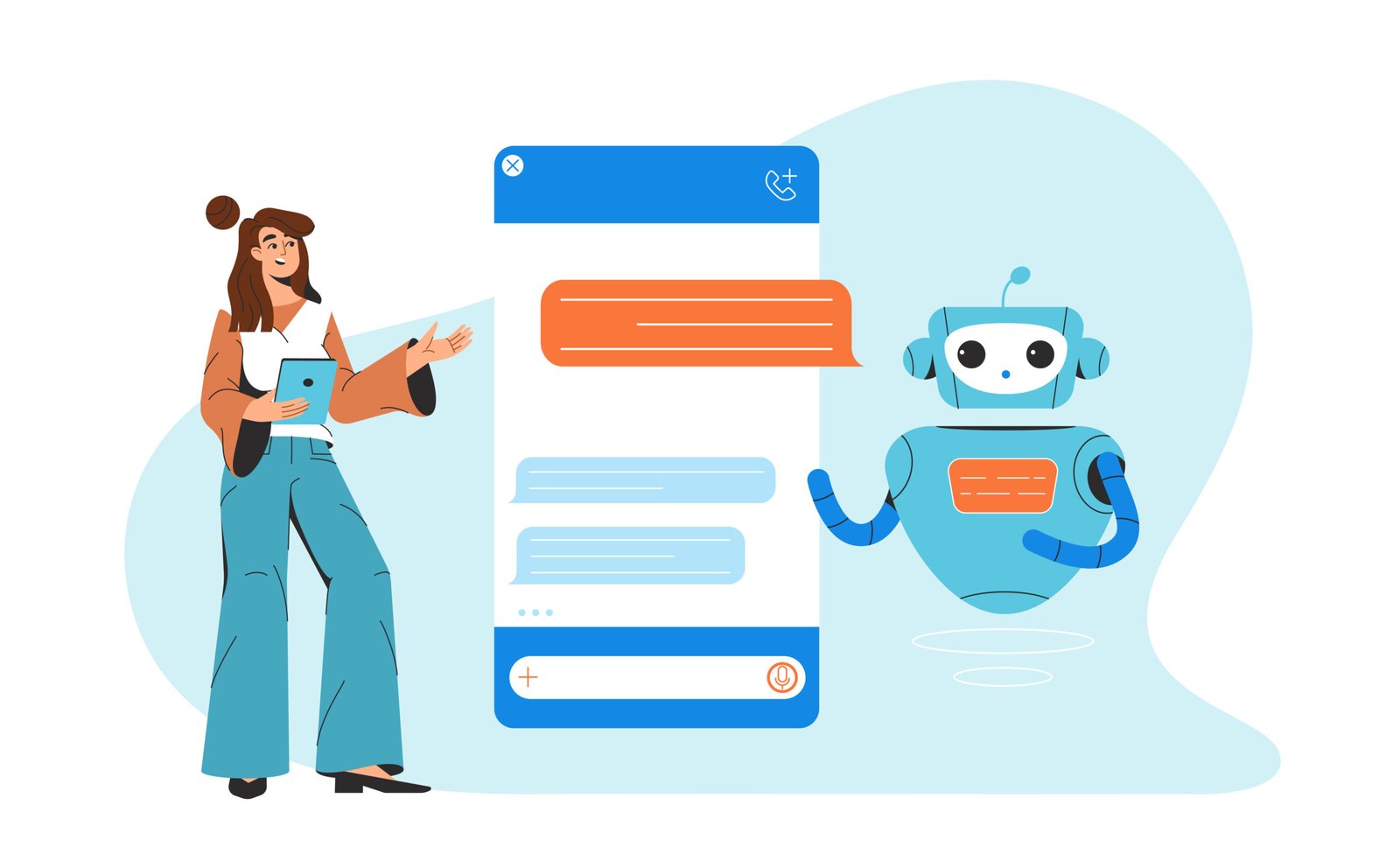
How to Build an AI Chatbot in 2025: Step-by-Step Guide
AI chatbots have become essential tools for businesses and developers alike. In 2025, building a chatbot has never been easier, thanks to advancements in AI technology and user-friendly platforms. This blog walks you through every step needed to create an effective AI chatbot that responds intelligently and serves users well.
What Is AI Chatbot Development?
AI chatbot development refers to the process of creating conversational software that can understand, interpret, and respond to human language through text or voice. These chatbots are powered by artificial intelligence technologies, primarily Natural Language Processing (NLP), machine learning (ML), and large language models (LLMs) like OpenAI’s GPT or Google’s Gemini.
Unlike traditional rule-based bots that rely on predefined scripts and rigid logic, AI chatbots can dynamically adapt to user inputs. They learn from interactions, improve with data, and handle complex, open-ended conversations in a more human-like manner.
AI chatbots are used across a wide range of industries—from customer service and e-commerce to healthcare, education, and fintech—making them a key asset for digital transformation in 2025.
Benefits of AI Chatbots for Businesses
Before we dive into the technical steps, it’s important to understand why AI chatbots matter:
-
24/7 Customer Support: Chatbots never sleep, providing instant help around the clock.
-
Reduced Operational Costs: They automate repetitive tasks, saving on human labor.
-
Increased Engagement: Personalized, real-time conversations improve user experience.
-
Lead Generation and Conversion: Chatbots qualify leads and guide users through sales funnels.
-
Scalability: Handle thousands of conversations simultaneously with consistent quality.
These Are the Key Steps to Build an AI Chatbot
Building an AI chatbot involves a series of important actions, each contributing to a chatbot that works effectively and meets user needs. Whether you are an individual developer or working with a chatbots development company, start by setting a clear foundation, then move through design, development, testing, and deployment. Let’s begin with the first step.
Step 1: Define Your Chatbot’s Purpose and Goals
Before coding or choosing tools, clarify what you want your chatbot to do. Will it provide customer support, handle sales inquiries, or serve as a virtual assistant? Setting clear goals helps shape the chatbot’s design and functionality.
- Decide the main tasks your chatbot will perform.
- Identify the target audience who will interact with your chatbot.
- Set measurable outcomes, such as reducing support tickets or increasing engagement.
Examples:
-
A retail chatbot might assist with order tracking and product recommendations.
-
A healthcare bot may schedule appointments and provide symptom checks.
-
A real estate bot could qualify buyers and show available listings.
Set clear KPIs, such as:
-
Reducing support tickets by 30%.
-
Increasing user retention by 15%.
-
Boosting conversion rates on landing pages.
Clarity at this stage avoids scope creep and helps with tool selection and content planning later on.
-
Step 2: Choose the Right Platform and Tools
In 2025, a wide range of tools are available for building AI chatbots—from no-code platforms for beginners to advanced SDKs for developers.
Popular AI chatbot development platforms:
-
Dialogflow CX (by Google): Excellent for voice and multi-channel bots.
-
Microsoft Bot Framework: Best for enterprise integrations with Azure.
-
OpenAI GPT API: Great for highly conversational, intelligent bots.
-
Rasa: Open-source and ideal for companies seeking full customization.
-
ManyChat or Chatfuel: Ideal for Facebook and Instagram bots.
Things to consider:
-
Language support and localization features.
-
Integration with CRMs, e-commerce tools, and help desks.
-
Ability to deploy across web, mobile, and social platforms.
-
Customization capabilities and pricing model.
Tip: Choose a platform that scales with your needs and integrates with your existing tech stack.
Step 3: Design Your Chatbot’s Conversation Flow
Think of your chatbot as a digital representative. Its conversation flow must be natural, helpful, and aligned with user expectations.
Steps to design effective conversation flows:
-
Identify common use cases: e.g., FAQ, booking, returns, live support handoff.
-
Create user personas to match tone and flow with audience behavior.
-
Build dialogue trees or use flowchart tools like Miro, Lucidchart, or Botmock.
-
Include fallback messages: e.g., “I’m not sure I understand. Can you rephrase?”
Example:
User: “Where is my order?”
Bot: “Let me check that for you. Can you provide your order number?”
Pro Tip: Use concise, friendly language and test your flow with real users before development.
Step 4: Develop Your Chatbot’s Core Using AI Models
Leverage AI models to understand and respond to user inputs. Today’s AI tools allow you to build chatbots without deep coding knowledge.
- Use pre-trained natural language processing (NLP) models like GPT-4 or similar.
- Train your chatbot on domain-specific data to improve relevance.
- Implement intent recognition to identify user requests accurately.
Step 5: Build and Integrate the Chatbot
Bring your design to life by coding or configuring the chatbot on your chosen platform.
- Use low-code interfaces if you prefer minimal programming.
- Set up API connections for external data sources or services.
- Test integration with your website, app, or messaging channels.
Step 6: Test Your Chatbot Thoroughly
Testing ensures your chatbot performs well in real conversations and handles edge cases smoothly.
- Conduct internal testing with a variety of sample questions.
- Invite beta users to provide feedback on chatbot responses.
- Identify and fix errors in understanding or output generation.
Step 7: Launch and Monitor Performance
Once testing confirms your chatbot’s readiness, deploy it to your live environment.
- Announce your chatbot’s availability through marketing channels.
- Monitor user interactions and track key metrics like response accuracy and engagement rates.
- Collect user feedback to find areas for improvement.
Step 8: Update and Maintain Your Chatbot Regularly
AI chatbots require continuous updates to stay effective and relevant.
- Refresh training data to adapt to changing user needs.
- Add new features or conversation paths based on user requests.
- Fix bugs and improve performance with ongoing maintenance.
Tips for Building an Effective AI Chatbot
-
Keep language clear and user-friendly.
-
Avoid overly robotic or formal tones—aim for natural conversation.
-
Personalize responses using name, location, or history.
-
Use fallback options like “Can I connect you with an agent?”
-
Ensure compliance with privacy laws (GDPR, CCPA, etc.).
Common Challenges and How to Solve Them
Chatbots must be ready to handle user unpredictability effectively.
Handling Unexpected User Inputs
Chatbots often face questions or commands outside their scope.
- Build a robust fallback mechanism that politely redirects users.
- Use AI to recognize related intents rather than giving generic replies.
Maintaining Conversation Context
Users expect chatbots to remember previous interactions.
- Implement session tracking to hold context during conversations.
- Use memory features available in modern AI models.
Avoiding Robotic Tone
Natural language keeps users comfortable.
- Train your chatbot on conversational data.
- Use casual language where appropriate.
Conclusion
Creating an AI chatbot in 2025 is more accessible and impactful than ever, thanks to modern AI advancements and intuitive development tools. From defining your chatbot’s purpose to selecting the right platform, designing natural conversations, and integrating powerful AI models, each step plays a critical role in shaping a chatbot that users find helpful and engaging.
Testing and launching are only the beginning—ongoing monitoring, user feedback, and updates are essential to maintain relevance and performance. By continuously training the bot on new data, addressing bugs, and adding features based on user needs, your chatbot evolves into a reliable virtual assistant that delivers value over time.








